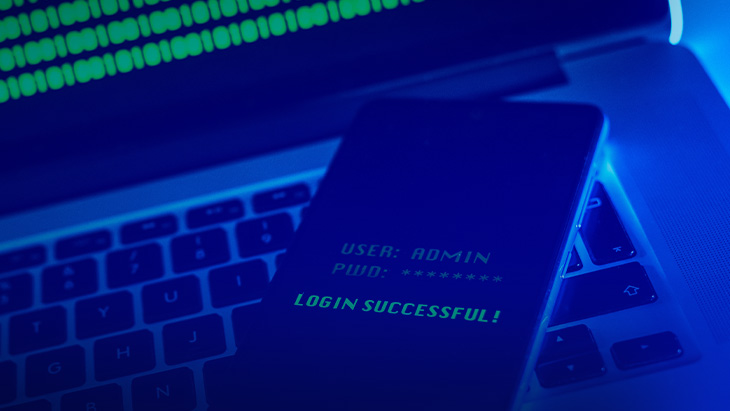What is Privileged Session Manager? How Does It Work?
In today's world where digital transformation is the cornerstone of the business world, one of the crucial way of ensuring cyber security and sensitive data security is to manage and control the privileged sessions/accounts. In an environment where companies and institutions process millions of data in a short span of time, the importance of accessing critical data securely has become evident, especially with the COVID-19 pandemic. Various types of sensitive data such as personal data and the financial and operational data of companies and institutions that can be classified as commercial data could be accessed by hundreds or thousands of users on a daily basis. So how can you control these accesses from privileged accounts?
You can manage the users that have access your critical data through a Privileged Access Management solution which is called Privileged Session Manager that creates another protection layer both for your critical data and privileged users.
Privileged Session Manager prevents data breaches that may occur due to lack of monitoring and helps companies to be protected in terms of cyber security. An efficient control mechanism established on the privileged accounts allows full control on the privileged sessions and facilitates businesses to combat data breaches effectively.
In an event where privileged session control cannot be established via Privileged Session Manager (PSM), access management may be complicated, central access and privileged access control may be lost, privileges that are not required may be granted to users, malicious software may spread in the system faster and remote access may be granted to third parties which are not credible.
Now let's review the working principles of Privileged Session Manager solutions, which are among the fundamental methods to establish data security against cyber threats, and outline the tricks and tips to establish enhanced access management.
What is Privileged Session Manager?
Privileged Session Manager (PSM) can be defined as an enhanced cyber threat precaution that allow organizations to manage, monitor and control the privileged accounts in the network and in turn, secure the privileged access of the devices in the system against internal and external threats.
PSM controls all IT manager sessions and creates video recordings of the devices in the network as well as virtual servers, and has the capacity to control any privileged session from start to the end. On the other hand, PSM can also monitor various network components such as employees, third parties and integrated systems via session control authorization.
How Does Privileged Session Manager Work?
Utilized to monitor, manage and control encrypted manager sessions, PSM acts as a gateway between the session manager, users and the target endpoints. The man-in-the-middle approach, which is the fundamental reason behind Privileged Session Manager's operating principle to be such functional, eliminates the need to establish any middleware software in the target endpoints. Thanks to the man-in-the-middle approach, access portals or client applications are not required to establish connection.
Developed to protect sensitive data stacks, Privileged Session Manager calls attention with its qualities such as being a security system that has a very high application speed and having no impact on end-user experience. PSM authenticates the identities of the privileged accounts through the organization's current directory service and after the authentication phase, it starts monitoring all the session operations of related accounts. The logs, audit trails, videos and statistics indexed through the monitoring process are recorded.
Furthermore, any special policy in alignment with the Principle of Least Privilege can easily be created through PSM. Personalized assignments, including special user groups, can be carried out in order to establish a security protocol that will support the policy in question. Helping organizations regarding data breach and privileged account access security with its functional features, the operating method of PSM can be detailed in six steps.
- The user initiates a session in the session manager network with their own username and password.
- A connection is established between the user and the session manager and the manager displays the devices which the user has the permission to access.
- Then, the user selects the target device that they want to connect from the related list.
- The session manager then determines a username and a password, and initiates a session for the target device.
- A session is established between the session manager and the target device.
- In the last step, the two separate sessions between the user and the session manager, and the device and the session manager, are connected back-to-back by the session manager. Session manager acts as the man-in-the-middle here and thus has full visibility and full control. When the user enters a command in their own CLI screen, the session manager receives and processes this command and then decides whether the command will be forwarded to the target device or not.
What are the Benefits of Privileged Session Manager?
Supporting various interfaces such as SSH/TELNET for command line interface sessions, RDP/VNC for remote desktop access, and SFTP for file transfer, Privileged Session Manager offers a superior access security experience for organizations thanks to its features such as full visibility, detailed audit logs, disabling inactive privileged accounts and context-sensitive policy.
Here are some of the featured benefits of the Privileged Session Manager:
- Full visibility
- Detailed audit logs
- Full compliance to regulations
- Application of "Principle of Least Privilege" for critical data stacks
- Context-sensitive policy
- Two-Factor Authentication (2FA)
- Removing weak or expired passwords from the system
- Time-based access restrictions
- Object Character Recognition (OCR) for RDP session log
- Double control (Four eyes or the second eye)
- Access to multiple target devices with one username and password
- Automated entry
- Password-sharing cancellation
- Unequivocally ensuring that the user connecting to the target device is real
- Automatically removing the privileged account when an employee leaves the company
- Creating a new account with accurate privileges when a new employee joins the company
If you want to make use of the Privileged Session Manager which has mentioned in the Gartner’s “Critical Capabilities” report as “best in class” or you are considering establish end-to-end data security, you can review our Single Connect solution, featured in Magic Quadrant for PAM report two times in a row as one of the most advanced PAM applications.
Please feel free contact us for futher information.