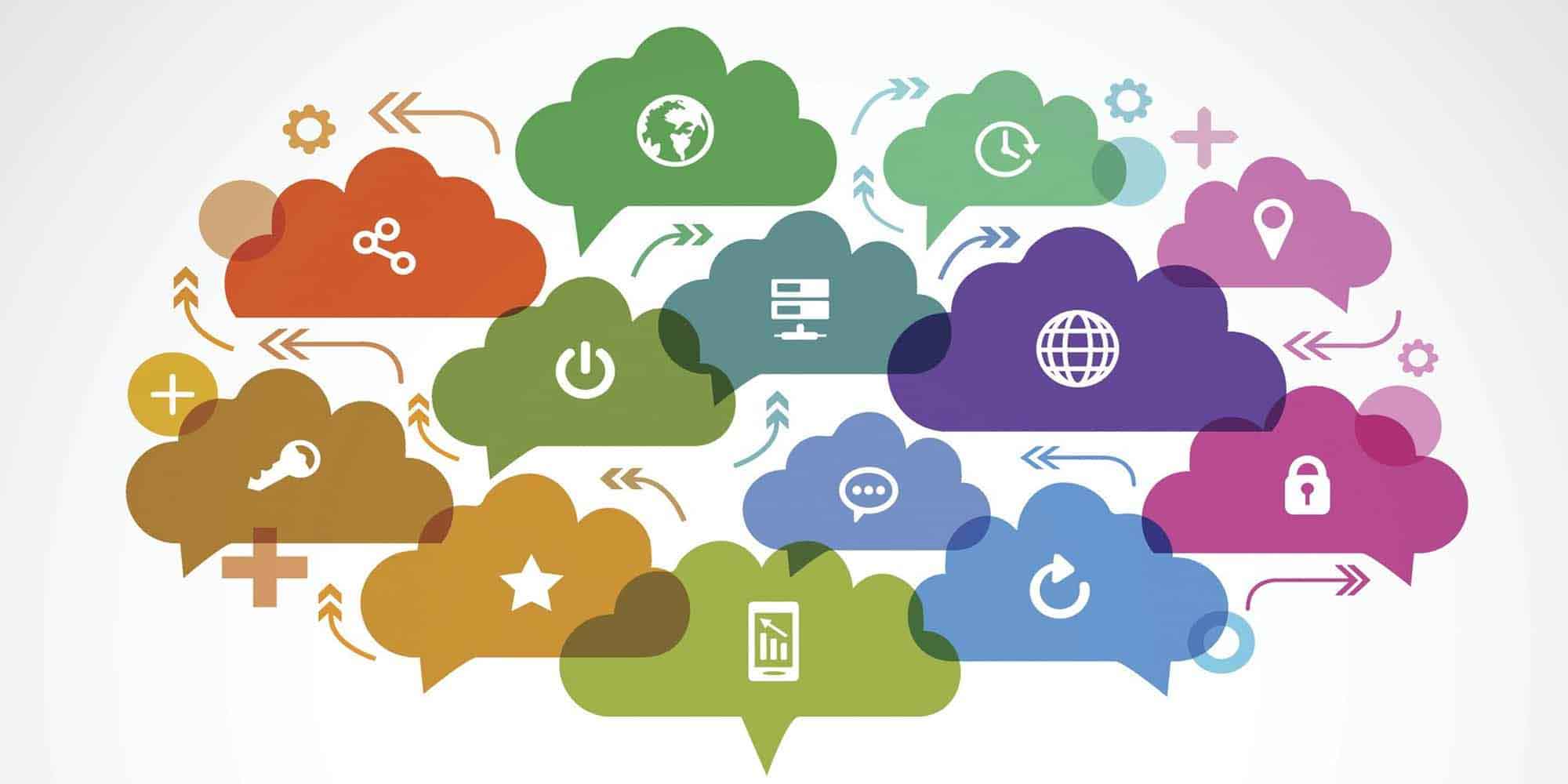What is Network Performance Monitoring? How Does It Work?
In today's world where digital transformation has penetrated all aspects of business, data-driven workflows and high efficiency is of great significance. Monitoring the network where data flow through and that constitutes the bedrock of business models is key to achieving high efficiency. Indeed, today, a company's ability to thoroughly monitor all network components in both physical and cloud environments brings sustainable success.
Advanced Network Performance Monitoring systems are utilized to monitor the masses of data flowing through the network and the network where this flow occurs in real time. Instead of focusing on a single component, this article describes overarching systems that can fulfill a host of functions in detail. However, it may be beneficial to briefly describe the capabilities of these systems first. In general terms, these systems are key to advanced performance management and encompass the stages of measuring, monitoring, and reporting to see if the network is operating properly on the end-user side, as well as visualizing the obtained data and optimizing the network in the light of these data.
What is Network Performance Monitoring?
Network Performance Monitoring (NPM) is a solution that enables the monitoring of virtual components, including the network, servers, workstations, and cloud tools, to maximize the efficiency of the network and user experience, improve network performance, and determine if there are any problems on the network. Through a performance monitoring solution, your IT staff can collect network data using the necessary hardware and software components, identify and measure network performance variables, assess the network's performance, and detect network performance issues. Moreover, in the process of detecting network performance issues, they can monitor the flow data and perform traffic analysis, allowing them to monitor every movement in the system in real time.
The main advantage these systems offer is insight. Network performance and availability can be analyzed as the system collects network data from different sources, By analyzing the data sets, administrators can easily detect what to better monitor to maximize network performance and what to do in order to improve the user experience.
How Does Network Performance Monitoring Works and What Are The Modules?
Network Performance Monitoring (NPM) has a very user-friendly and functional working principle. It all starts from network topologies that monitor devices on the network, IT components, and web services through different protocols. Thanks to its auto-discovery feature, the system discovers the network topology and immediately starts listening to the network traffic. The data obtained consequently are processed instantly and retrospectively and used for identifying network-wide performance anomalies.
In the later stages, the event tracking module that supports a variety of protocols such as Syslog, traffic flow data, and telemetry can interpret data and apply policies as defined by the customer to prevent the emergence of issues in the network. Here, in integration with the fault management and failure management modules, the performance management module can monitor network accessibility in the most practical manner. Thus, it becomes much easier to monitor, manage, and improve the network that has now become traceable.
Below are the four basic modules of a Network Performance Monitoring system:
- Auto-Discovery and Topology: This module comes with manual and auto-discovery features and flexible time and period options. Different topology views can be created for discovered devices, and performance data can be displayed on the topology.
- Performance Management: Complementing proactive monitoring methods, this module enables you to detect performance issues in your network. All kinds of network and IT data can be collected through the supported protocols with flexible monitoring templates. The collected data can be used to create custom reports with the help of trend analysis and much more.
- Fault Management: The module detects and displays through alarms and notifications the root causes of faults on the network, and is also used to create SNMP alarm policies for Syslog messages, traffic flow data, and performance metric results, using flexible mechanisms such as placing emphasis on the root cause by hiding indirect faults and intensive data processing.
- Traffic Analysis: Using this module, data on traffic flow are processed and visualized on user-friendly dashboards for high observability. This module uses traffic flow data to reveal the traffic sources that use the most resources and enables the presentation of the findings to clients with different visualizations.
Benefits of Network Monitoring
NPM increases business efficiency by making it possible to have real-time control over the network infrastructure and data flow and offers the following benefits:
- Flexible monitoring frameworks: With custom monitoring frameworks, different types of data can be collected from the system-supported protocols.
- Automatic topology generation: After the automatic generation of the discovery network, newly detected devices from daily scheduled discoveries are added to the topologies without the need for manual intervention.
- Auto-discovery: You can trigger discoveries with specific rules to keep your inventory up to date. You can also utilize a wide range of protocols to identify resources discovered through this process.
- Virtual server monitoring: This feature enables monitoring the energy consumption of virtualized servers to detect capacity issues and system failures.
- Web service monitoring: You can monitor basic web service data such as availability, status code, response time, and expected results, and set alarms accordingly.
- Traffic Flow analysis: The Traffic Analysis Module provides insight into the usage of each protocol in the corporate Internet network, in addition to showing the IP addresses and protocols that generate/consume the most traffic in the form of the report of the conversation.
- Billing system: You can create bandwidth billing reports based on port utilization or transfer.
- Custom alarm policies: In addition to standard alarm management, you can configure different alarm policies for specific devices or develop global policies based on device types.
- Database monitoring: This feature allows the effective monitoring of the database.
Improve Network Visibility with Network Performance Monitoring
If the IT network itself is not monitored along with applications and devices in this network, it is not possible to guarantee a positive user experience. Although network performance monitoring presents some unique challenges, especially in today's cloud-centric environments, it is one of the best across-the-board ways to monitor the activities on the corporate network. Consisting of a series of tools and process steps, network performance monitoring offers a better user experience and thus improves your visibility.
Indeed, the larger the size of a network and the more components it contains, the more critical the need to use NPM becomes. If you have a complex business network with a high amount of data traffic, below are the five prominent issues that may arise from not utilizing NPM:
- Inability to handle big performance data
- Inability to set performance targets
- Inability to detect faults
- Inability to associate and interpret data sets
- Decline in visibility
For a company network that improves user experience and to increase your network's visibility, try our high-end NPM solution developed by the Kron experts. Contact us for detailed information about Kron's Network Performance Monitoring solution: with its advanced modular structure and features that enable an end-to-end analysis of user experience, keep up with the latest developments in digital transformation. Our experts are looking forward to addressing all your questions about our NPM solution.
Other Blogs