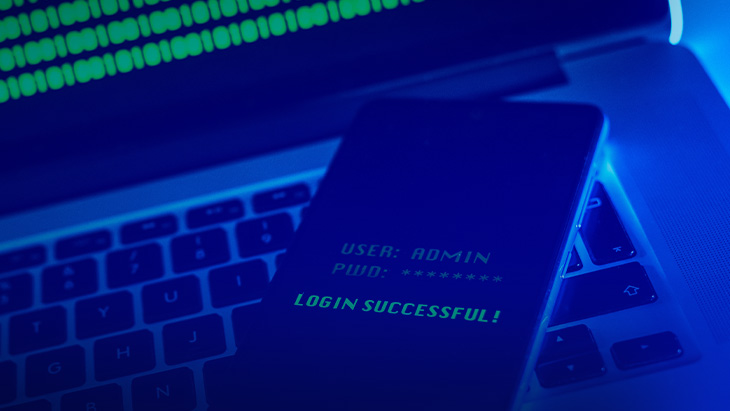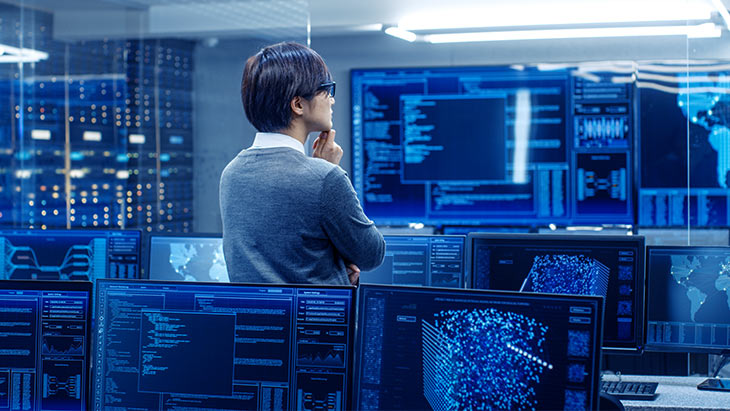What is Phishing? How to Prevent from it?
Phishing attacks are among the most common cyber attacks today. They are one of the dark engineering applications that criminals use to steal data, access computers, and infiltrate into companies’ networks. Email manipulation, content placement, link tricks, fake websites, authorized session breach, malicious advertising, and man-in-the-middle tactics are some of the common phishing methods.
What is Phishing?
Phishing refers to attacks intended to steal confidential personal or corporate information. During attack attempts, deceiving emails, links to websites, and text messages are widely used to reach users' confidential information. Victims are deceived to provide important personal data such as name, surname, mother's maiden name, address, telephone, password, tax ID, account number, and credit card information during phishing attacks. Using this personal information, the criminals can apply for a credit card, purchase a mobile line, establish a company, or get involved in similar fraud activities by using the information of people and institutions who are victims of these attacks.
How Phishing Attacks Work
By using phishing tactics on various platforms, criminals can easily get what they want because they are carefully hiding behind the preferred daily applications users employ, such as emails and websites. For instance, impostors can send you a fake link to your email address with a subdomain "bankname.x.com", instead of "bankname.com", the official website of a bank, and make you access this fake address. Since the website interface, basic data, and service flow are copied, users may share their critical information including phone number, client ID, and password, as they are not aware of the ruse. When accessing personal or corporate information, phishers may take instant actions and get access to your accounts, unless they are compromised by extra security measures.
4 Ways to Prevent Phishing Attacks
Individual users with basic technological literacy can always prevent phishing attacks as long as they act carefully and employ certain elemental security measures. Companies have to flawlessly check their main computer networks, their servers, internal computers, data storage devices, user interfaces, and remote ports. Even the slightest data breach may lead to a phishing attack. There are four important techniques covering the most recent security solutions that make it possible for you to avoid phishing attacks:
Privileged Access Management (PAM)
PAM security solutions not only manage applications, servers, and routers, but also strengthen privileged access controls, and minimize the risk of ID information breaches. PAM (Privileged Access Management) is different from IAM (Identity & Access Management), which grants access to a company’s applications, websites, and databases. Instead, PAM focuses on controlling the internal IT media of an organization and providing full privileged account data access security. Privileged accounts can be constituted by user accounts, user administrator accounts, emergency access accounts managed by IT system administrators, domain administrator accounts, root accounts, APIs, and service accounts. It is crucial to manage this kind of private accounts to avoid identity-based malware and other threats.
Single Connect, the comprehensive and time-tested PAM solution developed by Kron, offers multiple effective features that allow you to manage and control all privileged users and accounts within your network and protect your IT structure against phishing attacks:
Multi-Factor Authentication (MFA)
The multi factor authentication feature ensures the protection of vital resources, minimizing security flaws. Providing double security protection against attacks, including the theft of ID/card information, online fraud, phishing, etc., MFA takes security to even higher levels. Although the corporate user account may be in danger, it is impossible for cyber attackers to access the firm's critical assets unless the user's mobile phone or email is captured as well. Multi Factor Authentication supports both online (SMS, email, mobile application) and offline (mobile application, HARD Protocol) authentication standards.
Password Vault
There are accounts that log in to the system on corporate networks with administrator access to the main computer and resources. One can access these accounts through corporate interfaces such as administrator for Windows servers, root for Linux/Unix servers, and admin for Cisco. However, since the password information of these kinds of local accounts is not managed by a central index server such as Active Directory or LDAP, it can pose a critical threat to corporate sensitive information. Single Connect’s Password Vault removes security gaps between the user’s computer and the main computer by limiting the duration of the passwords, implementing user authentication, and executing AI-supported verifications.
Privileged Session Manager
Controlling encrypted administrator sessions, the Privileged Session Manager (PSM) works as a gateway between users and target devices. It provides controls with a man-in-the-middle approach, and ensures data validity without requiring a private access portal or middleware. The user ID is validated on the available index service of the business, and the entire session is validated and monitored by the Privileged Session Manager. In that way, all operations, indexed data, pictures, videos, statistics generated during the session are recorded immediately and flawlessly. With the Privileged Session Manager, confidential internal protocols and customizable applications can be assigned to user groups. Also, the Privileged Session Manager supports multiple protocols, like SSH/TELNET for the use of command lines, RDP/VNC for remote desktop links, and SFTP for file transfers.
Kron’s Single Connect product suite strengthens, facilitates, and secures privileged accounts for professional users, businesses, and network operators. Single Connect makes the concept of security a fundamental standard by integrating an ultra-productivity platform with its pre-integrated modules that manage hundreds of network items and servers within a single unified platform.
Other Blogs